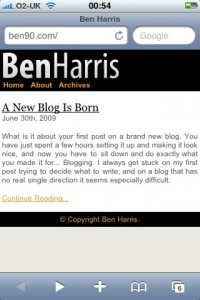
On My iPhone
So, you would think that making your blog accessible to mobile users would be pretty hard, no? Well, It certainly wasn’t a task that I would have taken on to do from scratch; Luckily for those of us using WordPress, we can now make use of the Wapple Architect Mobile plugin for WordPress, It is just a simple plugin that works like any other WordPress plugin. You just upload the files, click some buttons in the WordPress Admin and hoooraaa! You have a mobile site.
On a side note, to use the plugin, you will need to get a Free Wapple Architect API Key. Once you have signed up, you just enter it in the configuration for the plugin in the WordPress admin area.
Admittedly when your you first load your mobile site it probably wont look particularly great, but with a bit of CSS and some minor plugin tweaks, you can have a really good looking mobile blog. I’ve spent a good few hours tweaking mine since I installed the plugin, and certainly on the iPhone, it looks quite good. Let me know how it looks on your phone in the comments :).



July 3rd, 2009 at 10:53 pm
Looks great on my Nokia N73. Also tried it on an N95 a G1 and a couple of blackberry’s – it looks superb on all of them!
Great job with styling and making it look nice, really impressive!